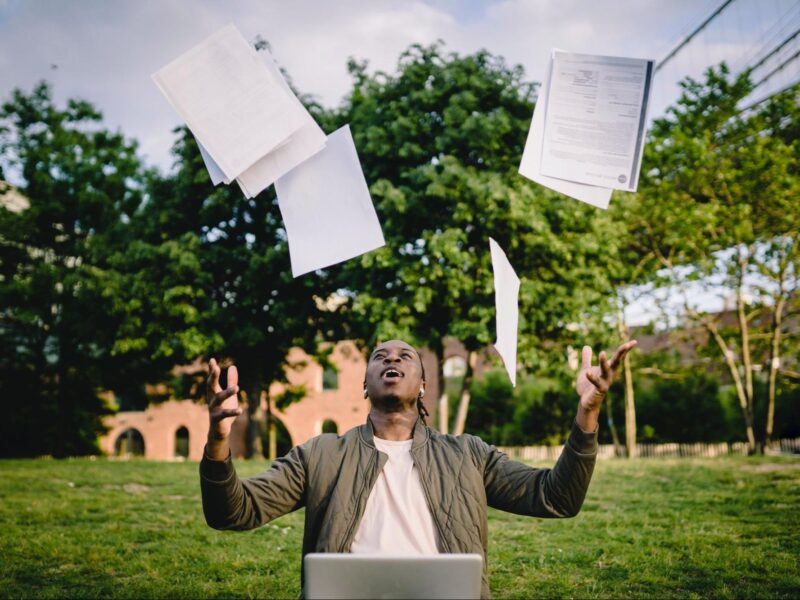Table of Contents
iPad Pro Wallpaper 4k
If you’re like me, you know that the right wallpaper can truly make your iPad Pro shine. It’s not just about aesthetics, but about enhancing your overall user experience. And when it comes to quality, nothing beats a 4K wallpaper.
The iPad Pro’s retina display, with its high resolution, is designed for 4K wallpapers. It showcases the intricate details and vibrant colors, transforming your iPad screen into a stunning visual treat. So let’s dive into the world of iPad Pro 4K wallpapers and see how they can take your device to the next level.
Best Sources for iPad Pro Wallpaper
Apple Wallpaper Gallery
Foremost to note, Apple’s very own wallpaper gallery is no slouch. It’s got some fantastic choices that are worth exploring. As a plus, it’s arguably the safest source to spice up your tablet’s home and lock screens. You’ll find a nice array of images in Apple’s gallery, from simple, clean designs to stunning views captured around the world.
One main advantage of the Apple’s gallery is its wide range of 4K designed captures. When coupled with iPad Pro’s retina display, these wallpapers stand out and create a distinct feel. An added bonus? These images are completely compatible with the screen and operating system of your device, ensuring you won’t run into any unpleasant surprises along the way.
Third-party Wallpaper Apps
Still can’t find that perfect design from the Apple gallery? Well, you’re in luck. Tons of third-party apps are available dedicated to providing 4K wallpapers for iPad Pro. Apps like Zedge, Retina Wallpapers HD and Vellum Wallpapers that boast expansive galleries cater to all tastes.
One notable quality about these apps is they’re continuously updated, so you’ll never run out of choices. New designs, themes, and categories are added regularly, which means you get to freshen up your iPad Pro’s look as often as you want. Make sure you’re aware of the types of apps you’re downloading to avoid unnecessary pop-ups or in-app purchases, though.
Image Hosting Websites
Last but not least, let’s turn our attention to image hosting sites like Unsplash, Pixabay, and Pexels. These platforms host thousands of high-quality, free-to-use images from generous photographers around the world. Sifting through these vast collections might take some time, but the gems you’ll find are certainly worth the effort.

How to Set a 4K Wallpaper on iPad Pro
Using the Settings App
Believe it or not, setting a 4K wallpaper using your iPad Pro’s settings app is straightforward and just requires a few taps. Here’s how you do it:
- Navigate to the settings app on your iPad Pro. This is where you’ll find a comprehensive list of iPad features, including the one that allows us to change the wallpaper.
- Tap on “Wallpaper”, then hit “Choose a New Wallpaper.
- Now, you should see the images stored on your device, including your recent downloads. Be sure to download your chosen 4K wallpaper beforehand!
- Find the 4K image you want to use and tap on it.
- You’ll see an option to “Set”. Tap on it and choose whether you want the chosen image for your home screen, lock screen, or both.
That’s it: simple, efficient, and super quick. You’ve now got a stunning 4K wallpaper brightening up your iPad Pro.
Using Third-party Wallpaper Apps
While the built-in settings app is fantastic for setting your 4K wallpapers, let’s not ignore third-party wallpaper apps for the sheer range of unique, creative, and breathtaking 4K wallpapers they can offer. Names like Unsplash, Pexels, and Pixabay are well-known for sharing high-resolution images with all of their users, making it much easier to find the perfect 4K wallpaper for your iPad Pro.
To set a wallpaper from these apps, simply follow the next steps:
- Download and open your chosen third-party wallpaper app.
- Browse and select the 4K wallpaper that matches your style.
- There’s usually a button on the image labelled ‘Set as Wallpaper’ or similar. Hit that button.
- A pop-up will ask whether you want the wallpaper on your lock screen, home screen, or both. Make your selection.
There you have it! A third-party app can give your iPad Pro a completely unique look with high-quality 4K wallpapers sourced from brilliant photographers worldwide.