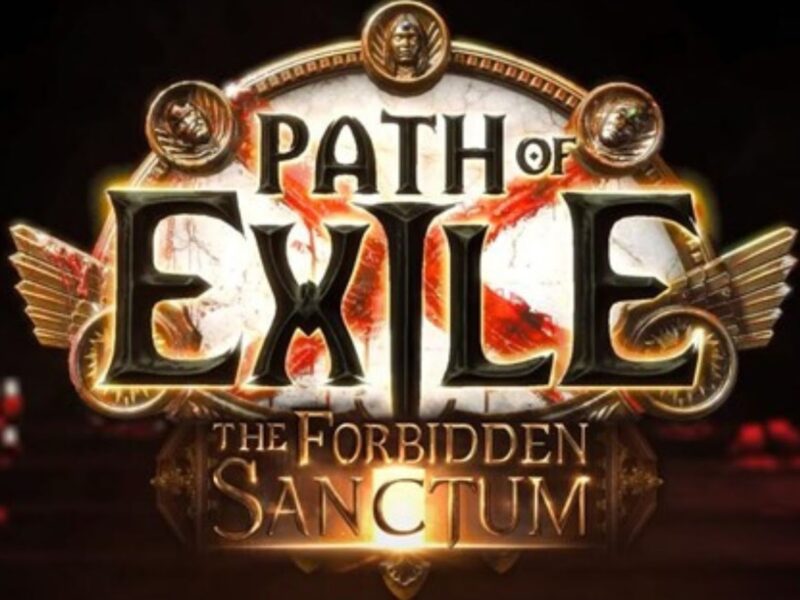Table of Contents
This guide describes tips you can use to improve the quality of your life in ASTRONEER. You can also learn how to make the best use of the resources and other important things around you.
Storage instructions
Don’t waste valuable storage space in your shuttle!
- If you need to take packers with you on space travel, you don’t need to store them in storage compartments. Instead, attach them to the side of your shuttle or rover if needed!
- Remember, it is not necessary to put oxygen in the side slot of the shuttle as the hologram suggests. You can use any element of the 2. Put the spirit level there. For example, you can use a small basic startup package.

Contents of the basic primer : Packaged oxygen unit, power source (small solar panel, small wind turbine, generator), small packaged platforms.
Don’t waste space in your backpack!
You can put an extra resource nugget in the craft slot of your backpack. Use it to your advantage
Increase in platform capacity.
If you have a large platform A, you can place two small storage units with a total of 16 slots.
Be smart and make the system more efficient, instead of putting a large amount of memory on the platform. The large one can accommodate 4 smaller storage units. You now have 32 slots and as much memory. You can further increase the storage capacity by using silos or barrels later in the game.

Tips to improve quality of life
Get down!
Have you ever been in a situation where you couldn’t take something with you because it was out of sight? Don’t worry, there is a way to increase the range. Pull out the field tool and it goes almost twice as fast!

Mix with the extension cord!
Extension cords can be difficult to place. You install an extension cord and you don’t know if your cord is sufficient or not. There is a simpler solution: Insert the extension cord into one of the slots on the auxiliary bag (near the shoulder), extend the cord to the maximum, then press the button on the auxiliary port (default is C on the left and V on the right). The extender automatically adds the place where your cable ends.
Move around the planet!
If you are lost in the middle of nowhere with no lighthouse, look up into the sky and find a star connected to it. When you have seen it, follow the star, which is indicated by a straight line. It is visible on all planets and forms a circle around the planet’s equator. Your starting point on the first planet is always lower or slightly outside the boundary. Either way, if you follow a straight line, you’ll get there eventually. It is a very good idea to place a network of colored beacons all over the planet, so you can always see one and give your position.
Rapid acquisition and investment
- If you see an object lying on the ground and you want to pick it up quickly, hold down the Shift key while clicking on it with the left mouse button. It attaches automatically to your backpack.
- If you have a device in your base that displays a hologram of an item you need (e.g., printer, chemistry lab), click on the hologram and the item will automatically be placed in a bin if it’s in your inventory.
Resale of product kits
Having 3 packs of maggots or extensions with 2 maggots each is annoying and leads to limited storage space. To assemble them into a package, simply place all the gears/drawers on the bottom and slide them up.
Packaging research
Normally you can only carry one large research object at a time, but what if I told you you could carry 12 at once? That’s right, just do some research with your packer. A lot of actors don’t know that
Byte set
Bytes are very important in ASTRONEER, and there are many ways to get them. I’ll teach you the most effective ones!

Open research applications
Depending on the planet and the depth (the deeper the cave, the better the samples you’ll get), you’ll usually find a small research sample that produces between a few hundred and over 1000 bytes per scan. You can also examine small samples in the examination room by tripling the number of bytes. Sometimes you may also find an important search object in the manual, which always yields a good number of bytes.
Agriculture byte
Automation Upgrade tools allow you to build multiple infinite byte farms.
Find a rock formation, bush or anything else that has small specimens coming out of it. Samples from these formations are resampled approximately every 30 minutes. Set up a small research station, consisting of a car room and a research room (don’t forget electricity, of course). Position the autorun so that it faces the samples and the research room behind it. Allows you to browse the room, and it will explore an unlimited number of new bytes on each restart. By setting up multiple stations, you can have a large number of passive bytes
Agricultural bytes of plants
Although not as efficient since the advent of automation, it is still a reliable means of obtaining bytes.

Make a shallow floating bottom and plant a plant on it, not always, but usually the object of investigation should appear under the plant when it is fully developed. You can then collect the results and plant out the plant. Be careful when planting, as some plants can still be aggressive/defensive towards you.
searches for bytes
One of the most effective, if not the most effective and popular method to get a lot of bytes very quickly and easily is the glacio byte strategy, the operation : Typically, the player builds a shuttle and flies to the glacier pretty quickly, circling around the glacier’s caves and scanning every little search monster found, as each one yields over 300 bytes. About 20 minutes uptime and we’re talking tens of thousands of bytes.
Related Tags:
astroneer tips and tricks 2020, astroneer beginner guide 2020, astroneer tutorial walkthrough, astroneer pro tips, astroneer advanced tips, astroneer packager, astroneer guide start to finish, astroneer beginners guide reddit