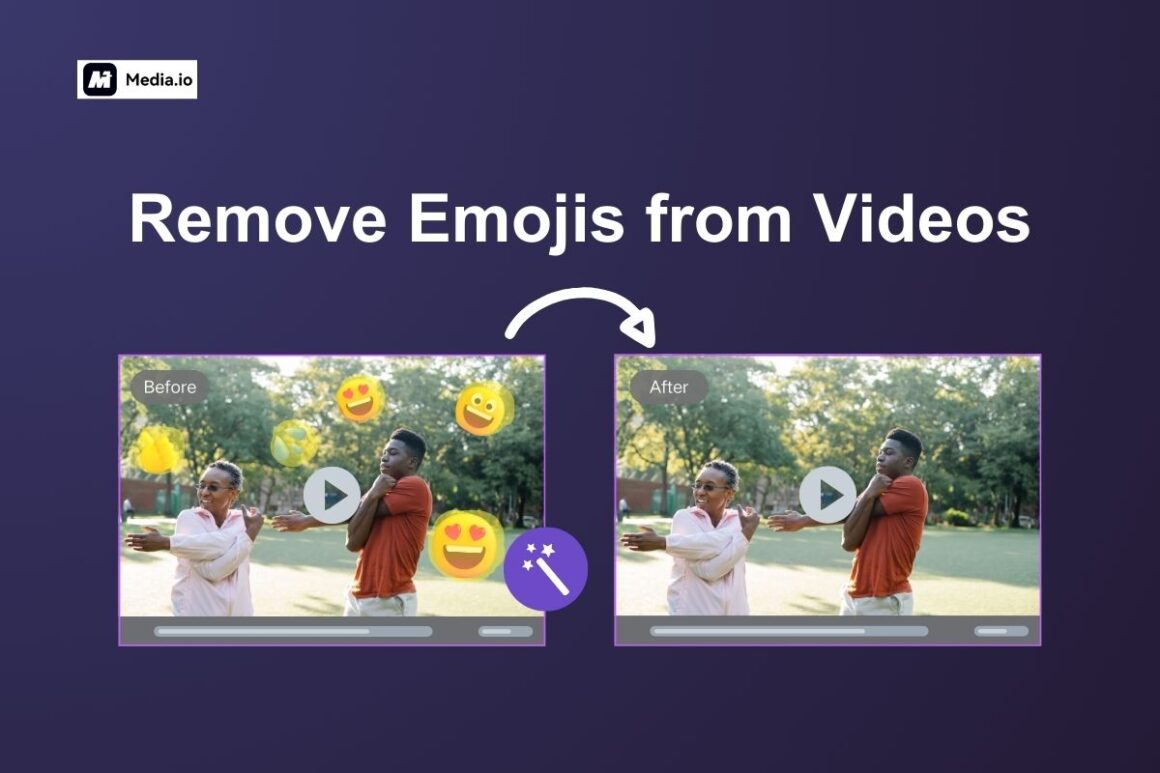Table of Contents
I’ve created many emoji-heavy videos for social media before, but now I want to use them for professional content. So, those emojis have to go! Have you encountered similar situations where you have to remove emojis from videos like I did?
Fortunately, tools have been developed to meet such needs; likewise, people who want to remove emojis from video due to copyright issues, privacy, or because the emojis obstruct some aspects of the video, can all find good use for the emoji remover in this post.
If you’re reading this because you’re in a similar predicament, you’ll love what I have for you. I’ll list a few simple but excellent methods to remove emojis from videos online for free!
Method 1. Remove Emojis from Videos with AI Tool
Okay, my question is, what do you think is the best way to remove emoji from a video? To take advantage of technology and utilize the power of AI! Artificial Intelligence has opened doors to do so much in video editing, and emoji removal is the perfect example.
I can easily remove emoji from videos using an AI tool like Media.io Video Emoji Remover. It is designed to be remarkably efficient while being user-friendly, so I had no trouble navigating around it and understanding what its many features did. The fast removal speed and the fact that my videos retain their original quality even after emoji removal make the software a favorite for myself and thousands of users worldwide.
Another neat little feature I like about this software is its two emoji removal modes: the standard mode, which allows for a more precise way to remove emoji from video, and the AI mode, which only requires me to click a button and remove them in seconds! And I could also batch-remove emojis from videos simultaneously. The feature below only gives more reasons why I’ll always pick this emoji remover for video over others.
- Support for Multiple Formats – Most videos come in MP4 and MOV formats, and this tool is compatible with both.
- Support for Different Platforms – I realized I could remove emoji from videos on TikTok, YouTube, or multiple other sites, so it’s very versatile.
- Has a Video Editor – This came in handy when I wanted something to edit the videos after removing their emojis!
- Safe to Use – Take my word for it: you don’t need to worry about your sensitive data being leaked because I read up on the matter, and Media.io deleted the videos I generated just a few hours after downloading them.
If this is your first time using a tool like this, follow my guide below to learn how to remove emojis from videos online for free with this software.
Step 1. Open the Emoji Remover for Video
Click here to remove emoji from video online free on Media.io, then drag and drop the video onto it.
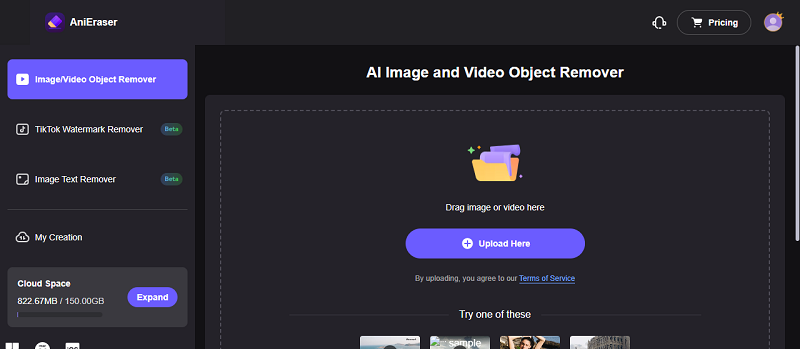
Step 2. Select the Emoji to Be Removed
Use your mouse cursor to rub over and highlight the emoji in the video. The slider on the right panel increases and decreases the brush size for more detailed or precise emoji selection and removal. Click “Remove objects now” to remove emoji from video online for free.
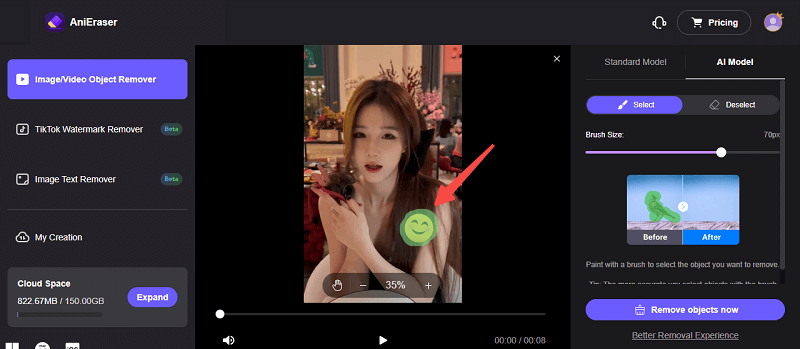
Step 3. Saved the Edited Video
Click the “Download” button to save the video to your computer.
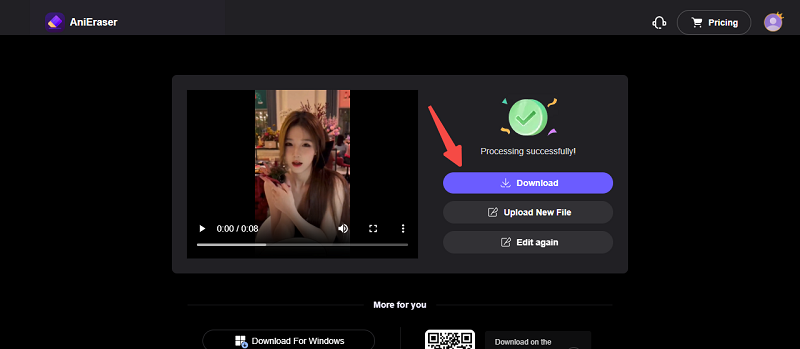
Method 2. Remove Emojis from Videos by Trimming
Apart from the first method, there are also other ways to remove emojis from videos in certain situations. If the emoji appears only at a specific part of the video, like the start or end, and for a certain period, perhaps seconds or minutes, you can just trim the video to remove it. Here I’ll introduce another emoji remover for video to handle this.
It’s called Media.io Video Editor, a robust editor that allows you to edit videos and create unique videos. It also doubles as an emoji eraser from videos. The tool boasts many features and enables you to work with templates, add subtitles and stickers, use different transitions, and apply filters and effects. But in this case, I simply wanted it to remove emojis from videos for me using its trimming feature. See the steps I took below to do that.
Step 1. Open Media.io Video Editor and drag and drop the video to the tool. You can also upload the video directly to the tool.
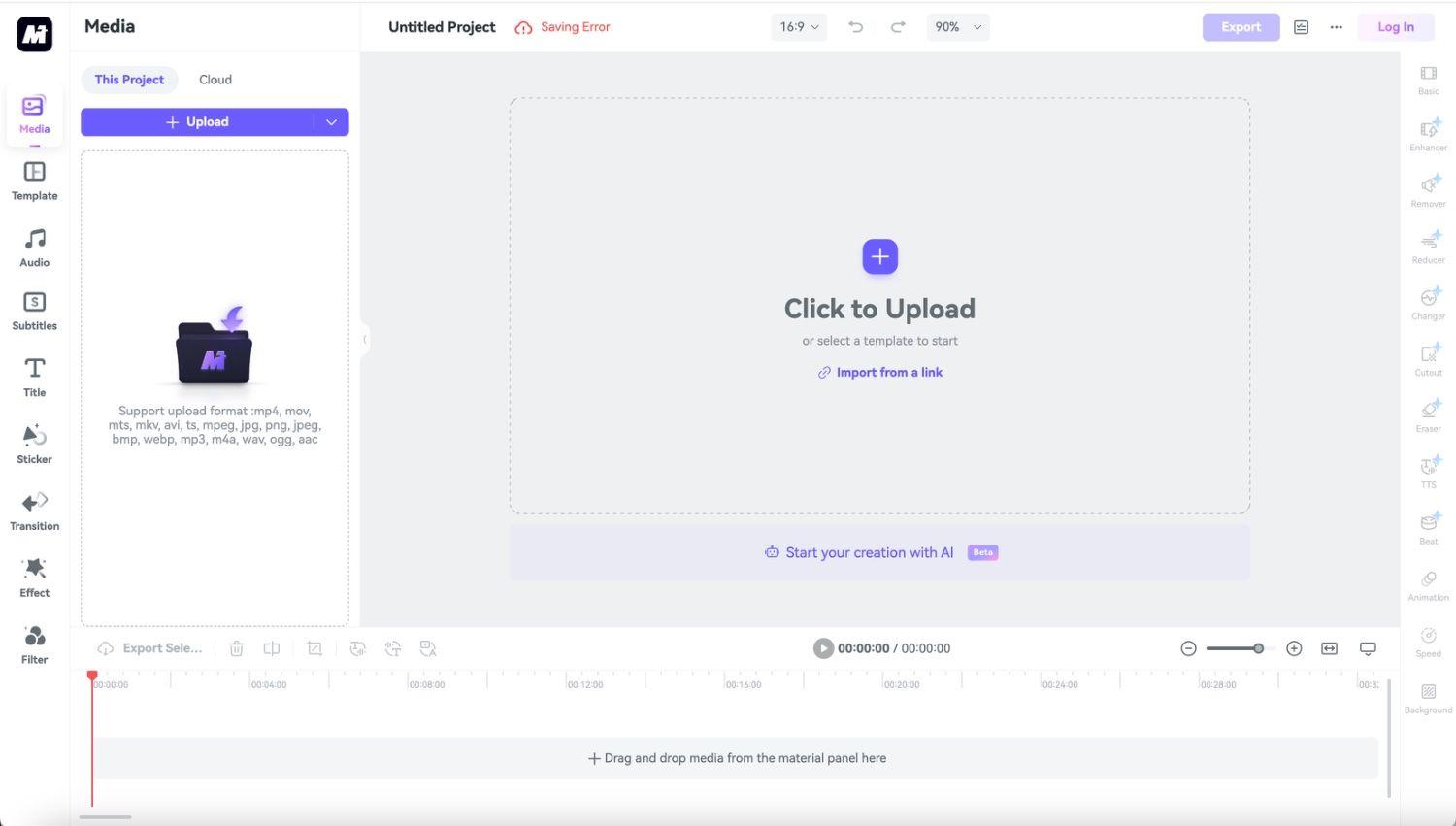
Step 2. Drag the video you just uploaded to the timeline below the preview window.
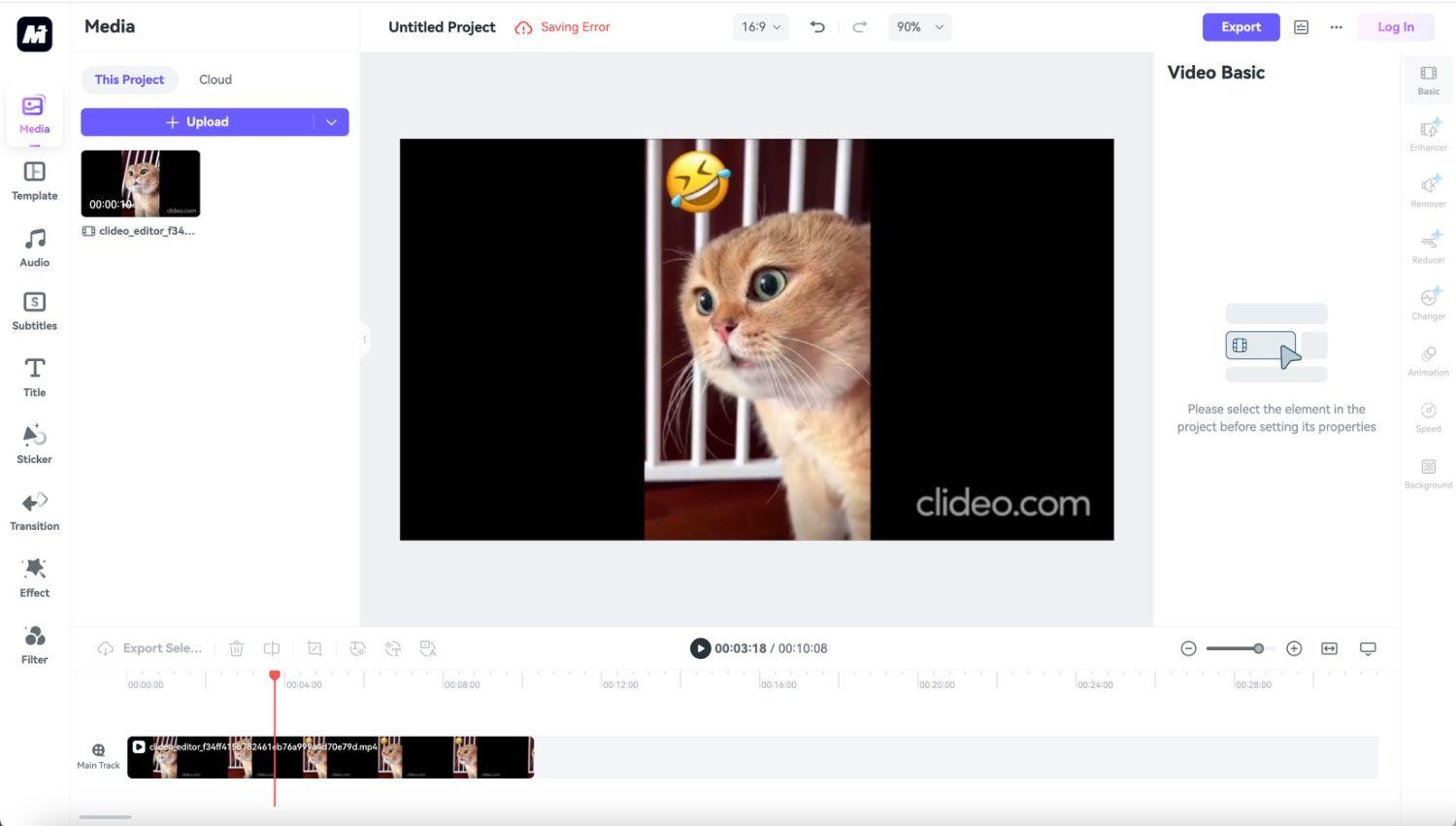
Step 3. Click and drag the video timeline’s start or end point until the sections with the emojis are no longer included. Then click “Export” to save the video to your system.
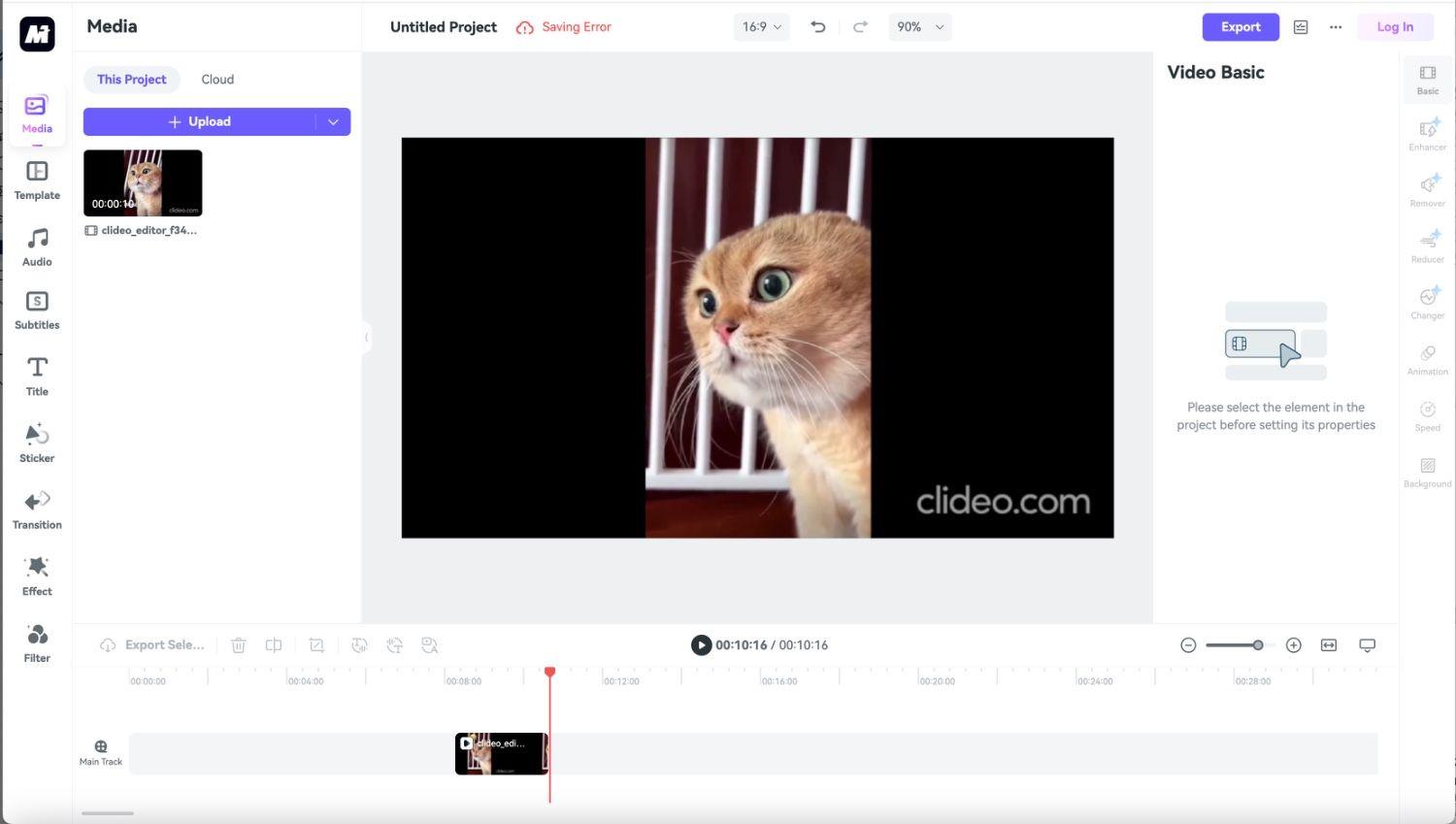
Method 3. Remove Emojis from Videos by Cropping
This is another method I’ve used to remove emoji from videos. It works best if the emoji is located around the edge or corner of the video. The best way to get rid of the emoji is to use a video editor to zoom in so the emoji is cropped out of the frame or just crop the video section with the emoji.
But I’m placing this method third on the list because it’s slightly less efficient than the prior two solutions. What I mean is that depending on the location of the emoji on the video, you might have to crop out large chunks of the video to get rid of the emoji.
The trouble with that is that you may end up with a smaller video in dimensions, and other vital parts of the video won’t be visible anymore. So, I only use it as a last resort to remove emoji from videos, and I advise you to do the same. Having said that, the steps below show how I cropped an emoji out of a video.
Step 1. Go to Media.io Online Video Editor and load the video with the emoji. Next, drag it to the timeline.
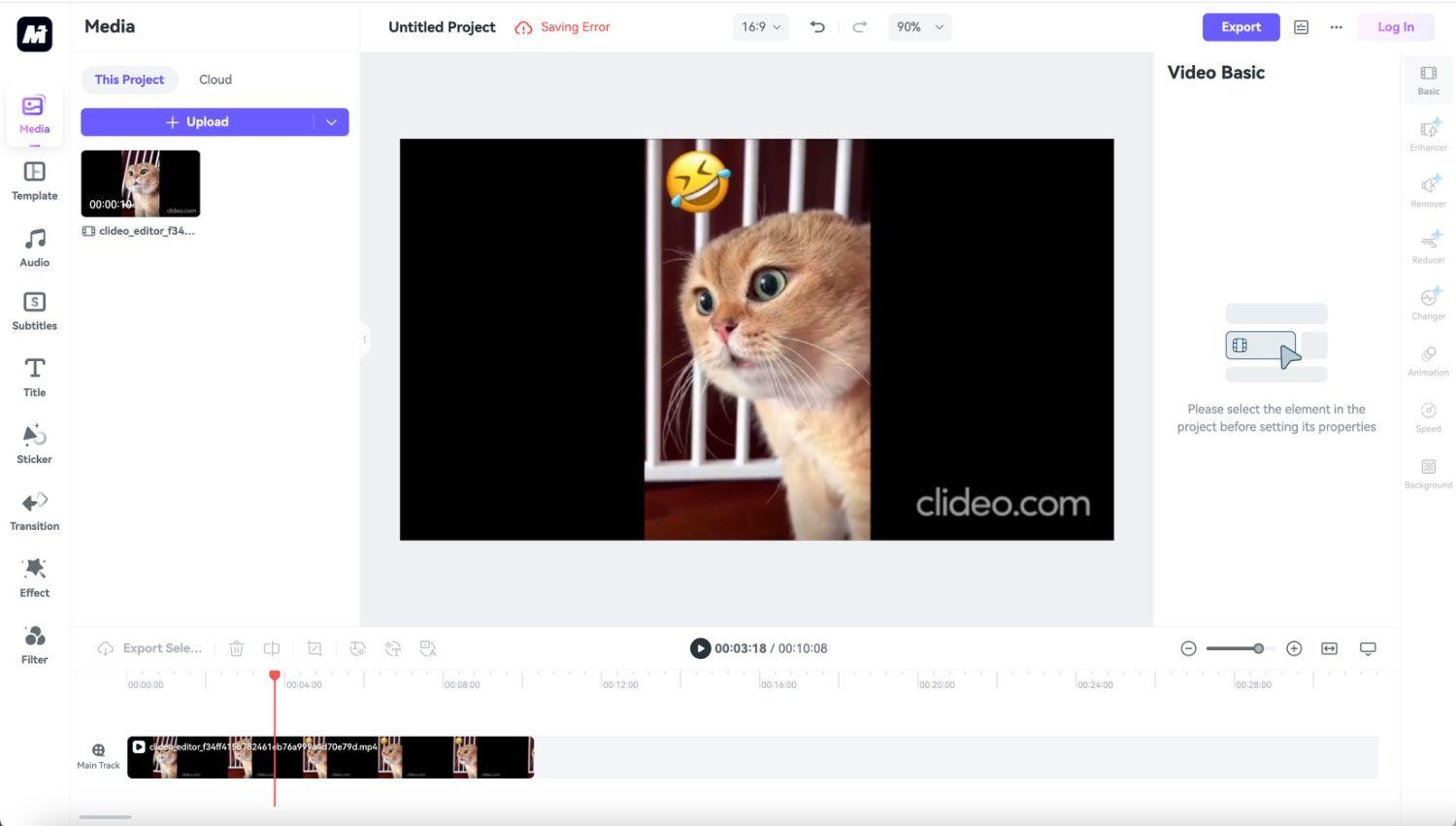
Step 2. Click the “Crop” button to access the cropping tool (it’s located right below the preview window and next to the “Split” button). Click and drag any edge of the video frame to crop out the emoji. Click “Apply.”
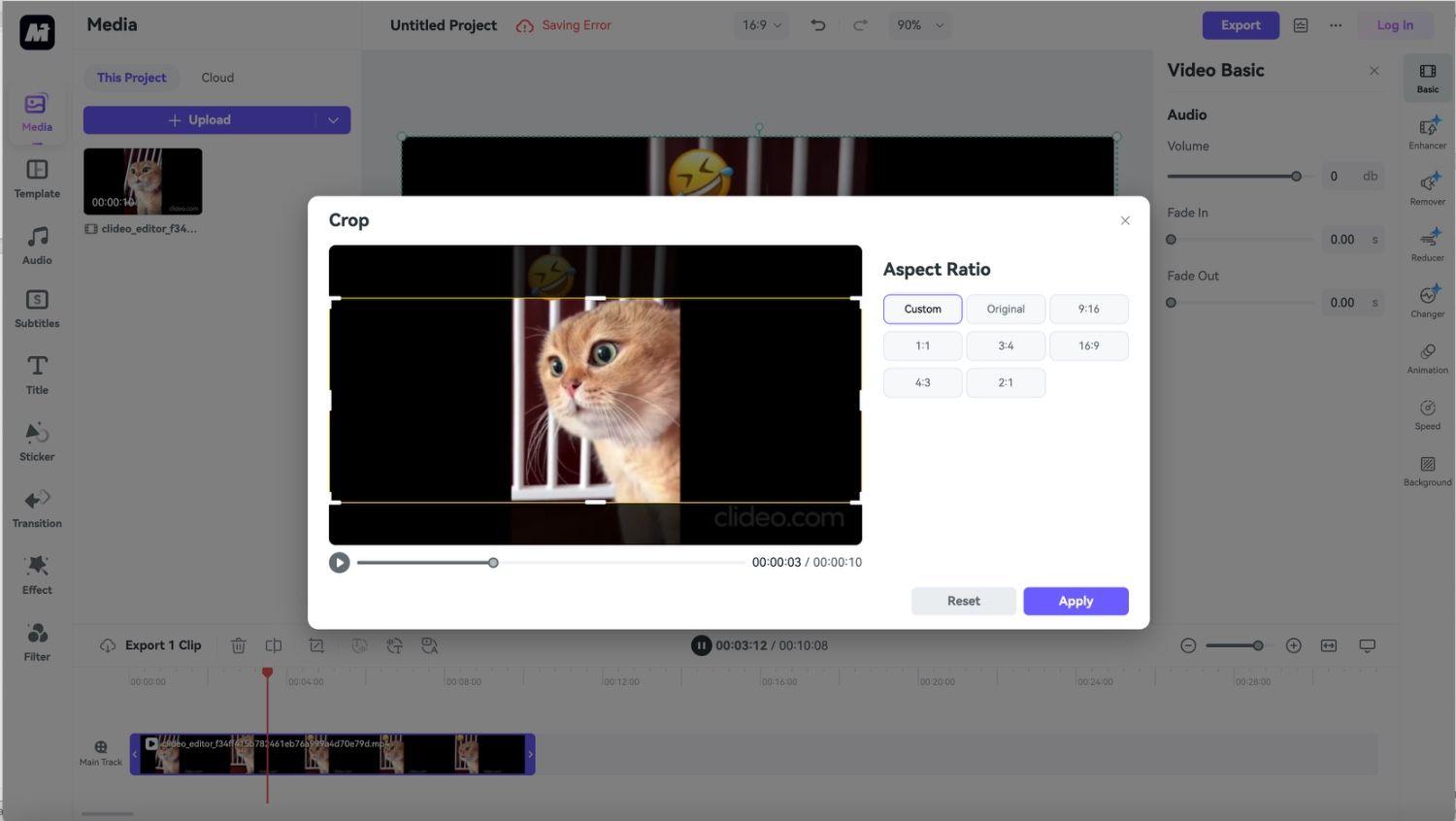
Step 3. Click the “Export” button, and the tool will export and allow you to download the video.
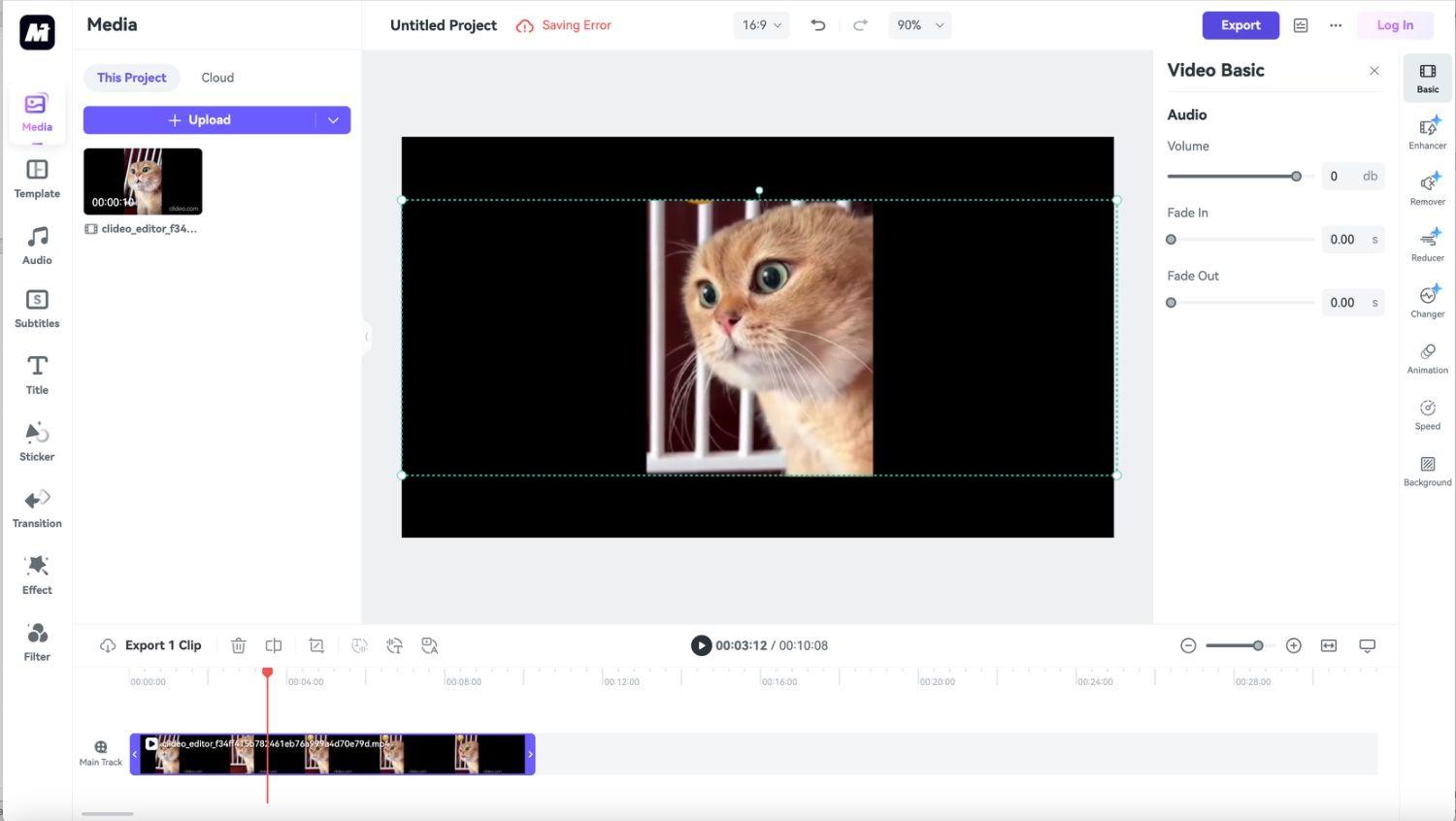
Method 4. Hide Emojis from Videos with Stickers
Last but not least, I want to show you a workaround that doesn’t involve removing any emoji; on the contrary, the idea here is to add more emojis to cover the existing ones on the video. So, just paste a sticker you like over the emoji you don’t want. Sounds simple enough, doesn’t it?
There are some drawbacks, though. For example, adding more images can create a cluttered appearance on the video, and the added emojis can cover vital information, like text or faces. The sticker might not even completely cover the emoji.
However, I could still use this method to remove emojis from videos online for free by covering unwanted emojis without reducing the quality of the video. Follow the steps below to do the same.
Step 1. Open the video editor and upload the video with the emojis to be covered. Drag the clip to the timeline. Click “Stickers” on the left panel.
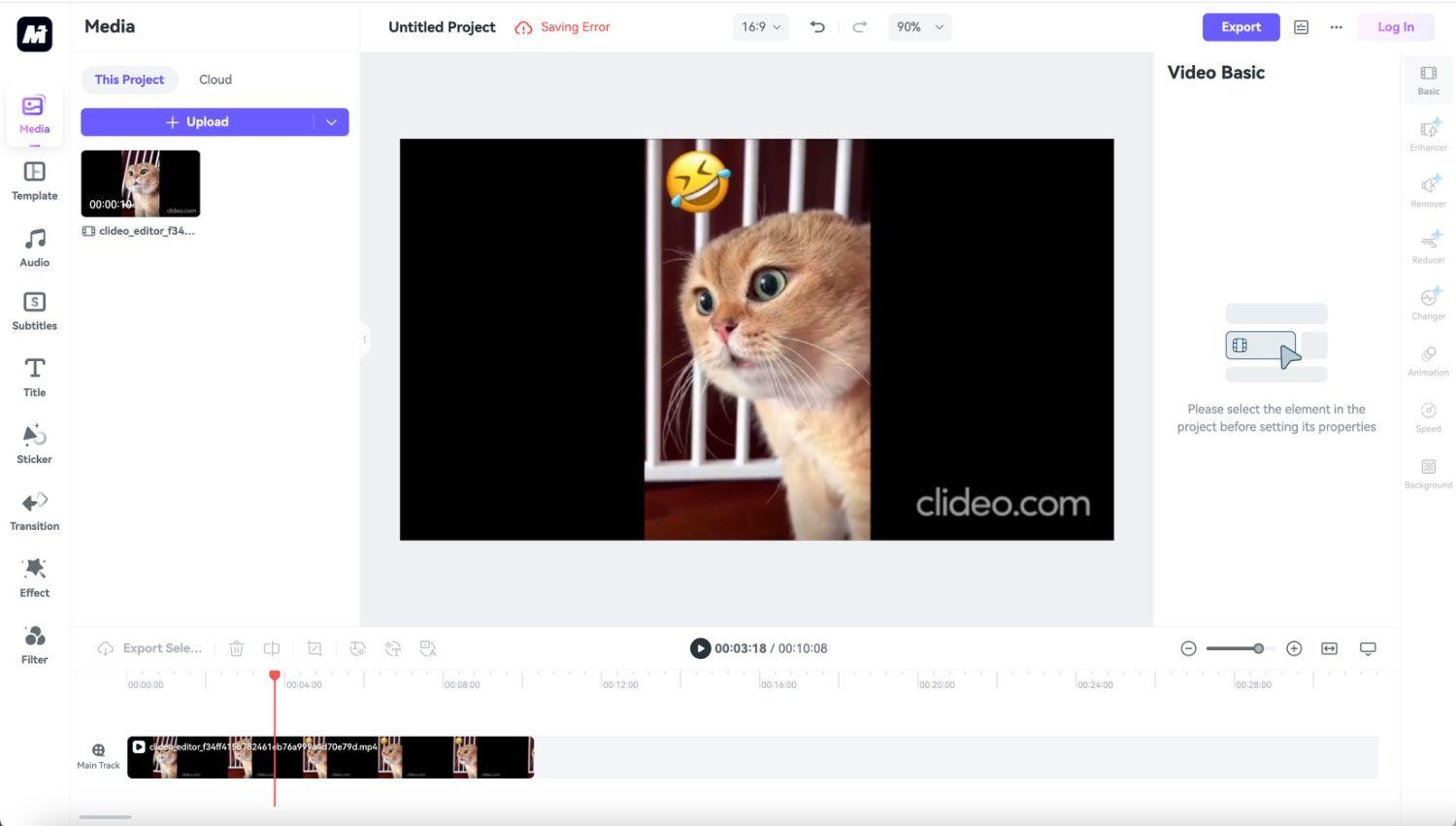
Step 2. You can choose from many categories of stickers. For example, there are “Emojis,” “Arrows,” “Lines,” and several more. Choose an appropriate sticker.
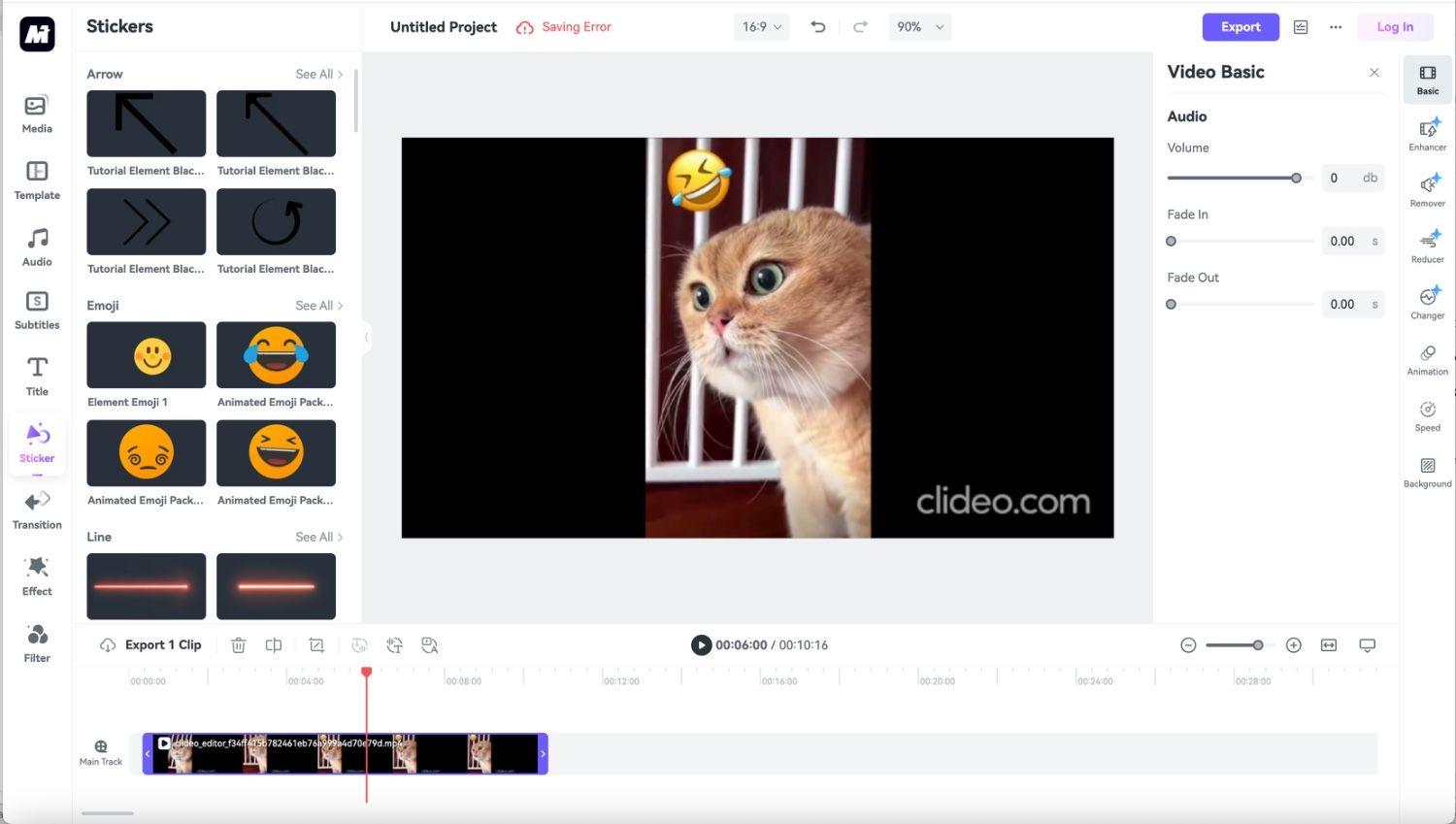
Step 3. The sticker will appear on the timeline atop the video. Drag it to cover the duration where the emoji appears, then resize it in the preview window to cover the actual emoji. Click “Export” to save and download the video file to your system.
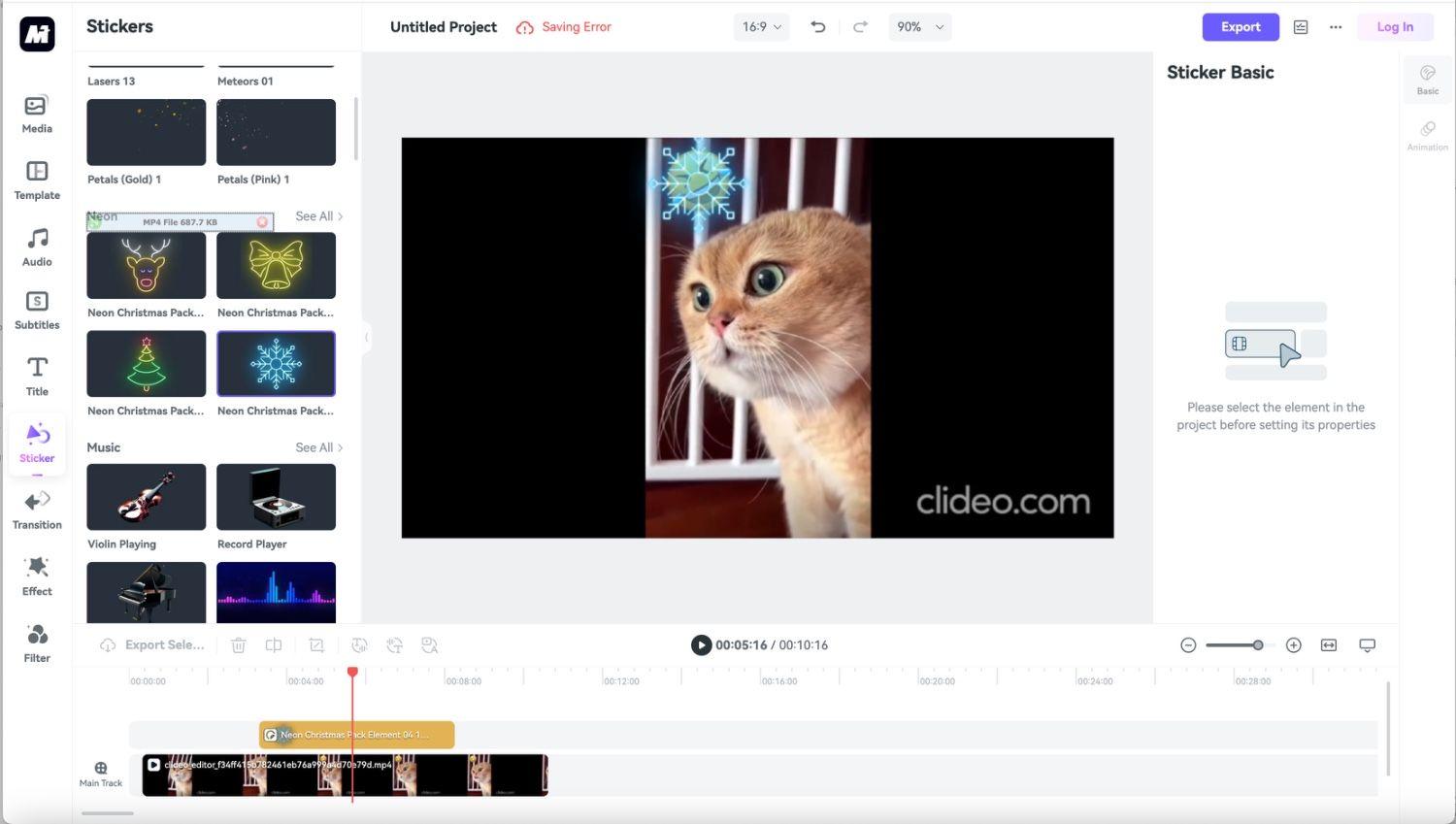
Conclusion
The four methods I just discussed are all proven ways to remove emojis from videos. But even from the examples you saw, it’s obvious some of the methods are better suited for emoji removal than others. For example, cropping works great for static emojis embedded in the corner of a video, but you’ll also lose a section of the video if you opt for that. The overall best, in my opinion, is Media.io Video Emoji Remover.
My deciding factors are the ease of use, retention of video quality, and the fact that it’s web-based, meaning I can access it almost anywhere and on any device. If you’re still not sold on the product, Media.io Video Emoji Remover gives you a free trial to remove emojis from videos and test all its neat features. I highly recommend you try this tool; you’ll be pleasantly surprised by its efficiency!