Table of Contents
Today it is more and more popular for people to create 3D avatars for themselves, as using an avatar in a video for a presentation often enhances engagement. Besides, such an avatar also saves you from always standing in front of a camera for shooting videos. But a lot of people still don’t know how to get such an avatar.
If you are also at a loss, then don’t miss this article! Here I will show you an online avatar maker and teach you how to create your avatar online with a step-by-step guide. Now let’s dive into this blog and get the best tool for your avatar creation.
Introduction to Virbo Custom AI Avatars
I know you’re curious to learn more about AI avatars, how to create an avatar, and what they offer, but before that, it’s a good idea to understand the product you’ll be using to create avatar online, don’t you think? Virbo Custom AI Avatars is the software that I want to recommend today. It is designed to transform video footage of you into a digital avatar that looks and sounds exactly like you!
Every custom avatar can mimic multiple facial expressions like frowning, smiling, and blinking, and natural body movements for realistic replication. There’s also perfect lip sync between the avatar’s voice and lip movements. And since the avatar is designed to move, look, and speak like a real person, it’s versatile enough to be used in scenarios where a human presence is typically needed.
Why Choose Virbo Custom AI Avatars
There are many reasons to create your avatar online, but I’ll highlight the most essential ones that I believe will perfectly complement your needs.
Natural Expressions and Movements
The most outstanding feature of Virbo is that it is able to copy the facial expressions on your face and even those subtle emotions. What’s more, the movements of your upper body can also be replicated and are as fluid, natural, and consistent as yours. With all these perks, Virbo ensures that the avatar won’t be marred by odd and awkward movements.
Perfect Replication of Appearance
The online avatar maker captures your clothing, body structure, and hairstyle to ensure the avatar is a perfect replica of you. That means Virbo Custom AI Avatars go beyond basic features to include facial expressions. Your clothing colors, patterns, and fabric movement are also perfectly represented.
Precise Voice Cloning
Leveraging the power of machine learning algorithms, Virbo can analyze your pitch, rhythm, and pronunciation to duplicate a high-fidelity human voice. In addition, Virbo allows you to adjust the avatar’s voice to sound more expressive or professional, depending on the context. For example, there are voice modes for documentaries, tutorials, ads, and speeches. Plus, you can customize the voice to reflect different accents or dialects to reach a broader, global audience.
High-Resolution of Outputs
This online avatar creator can produce your customized avatar in a resolution of up to 4K, which distinguishes itself from many of its competitors. With such a great definition, you can use the avatar in different videos or devices without worrying about blurred visuals.
How to Create Your Avatar Online with Virbo
Okay, now comes the best part: how to create an avatar! While it might seem like a complicated process, it’s surprisingly quick and requires no more than a few minutes of your time to provide all the materials needed to create your avatar online.
Step 1. Purchase a Plan for Your Needs
To create anime characters, go to the dashboard of Virbo Custom AI Avatars and click “Get Started” to view the two plans, “Lite Avatar” and “Advanced Avatar”. The latter offers more value, but both are great and will give you high-quality avatars.
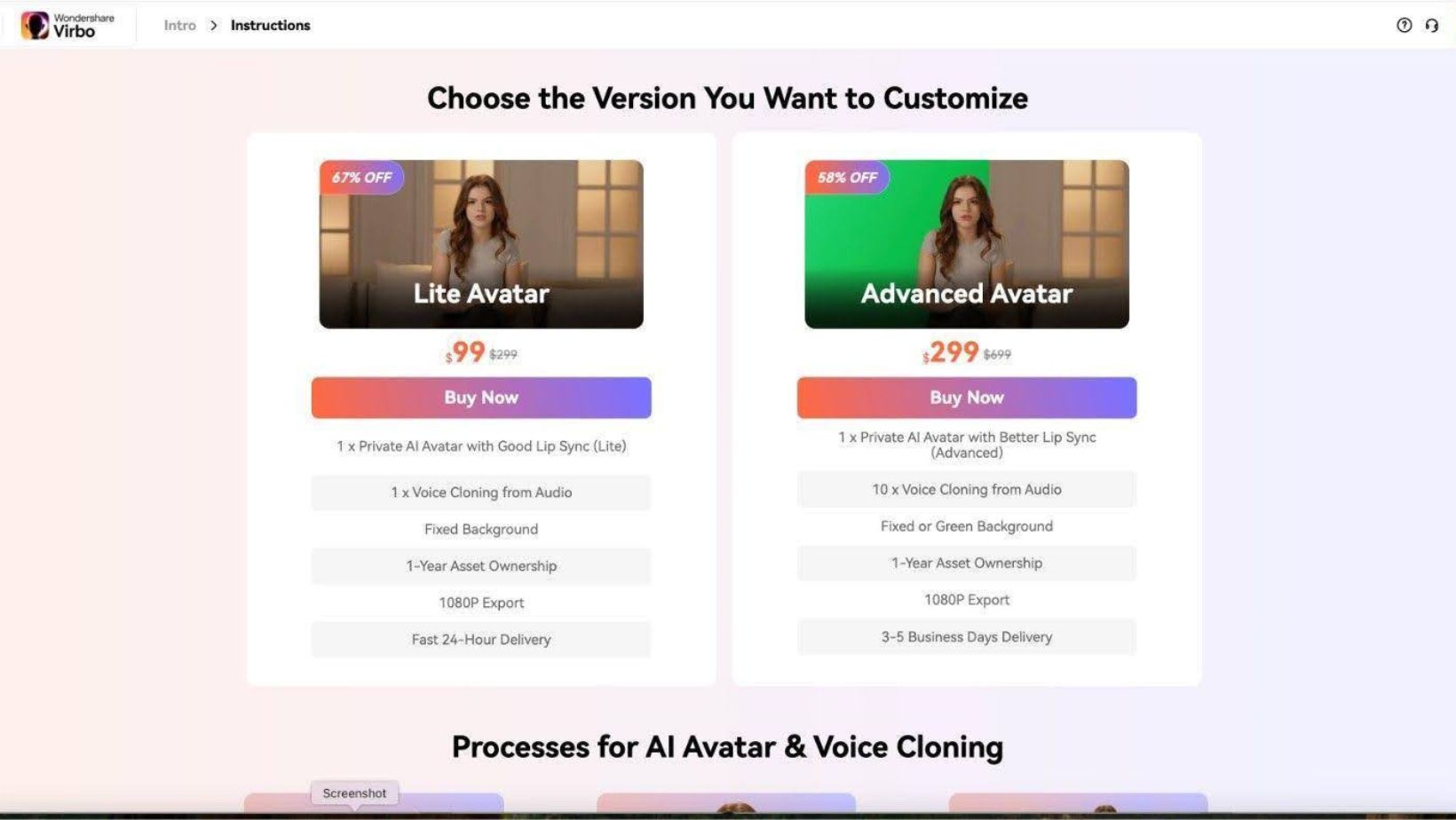
Step 2. Submit Video Materials
Record yourself speaking in a quiet environment using a continuous shot for at least five minutes. Upload the file (along with the consent statement) to Google Drive and share the link with this email address: [email protected].
Step 3. Wait for Overview and Feedback
The Wondershare team will review the footage and determine whether it can be used with the online avatar maker. If your recording meets all the requirements of avatar creation, the team will proceed to the next step. However, you’ll receive instructions to reshoot the footage if something needs to be corrected. Wondershare will reply within 1 to 2 business days.
Step 4. Get Your Custom AI Avatar
Wondershare will create your avatar online in 1 to 5 business days. They will email you and include it in your Virbo library to use however you wish!
FAQs About Virbo Custom AI Avatars
Q1. Are the Materials I Submit, Including My Appearance and Voice Information, Secure?
Yes, they will be 100% secure. A customer’s privacy and security take priority over everything else. Wondershare will never share your data or vital information with anyone else when they create your avatar online. What you send will remain confidential.
Q2. What Are the Requirements for Footage for My Avatar?
Well, there are certain requirements for your footage to create your own anime character in high quality. The most important ones are listed below for you.
- Footage should be at least 5 minutes long and shot continuously.
- Record with a professional camera because the better the quality, the better your avatar will look and the smoother the process of creating your avatar online.
- The footage’s resolution should be at least 2K; 4K is even better.
- Don’t move around when recording. Stand or sit in one place.
Conclusion
Have you started thinking about using an online avatar maker and how you can incorporate the avatar into your work or activities? You can always find an excellent use for it, whether you’re a brand looking to reduce the costs of video marketing, or a content creator aiming to boost their social media presence. And as you’ve just seen, using an online avatar creator is stress-free and seamless!
Wondershare Virbo Custom AI Avatars is a powerful and cost-effective tool for you with its perfect replication of movements and voices. So freely record footage following specific guidelines and send it to Wondershare. Your avatar will then be in your account and ready to be used anywhere your likeness is required. You’ll see how much time, effort, and creativity it can save you while delivering a realistic digital presence!







