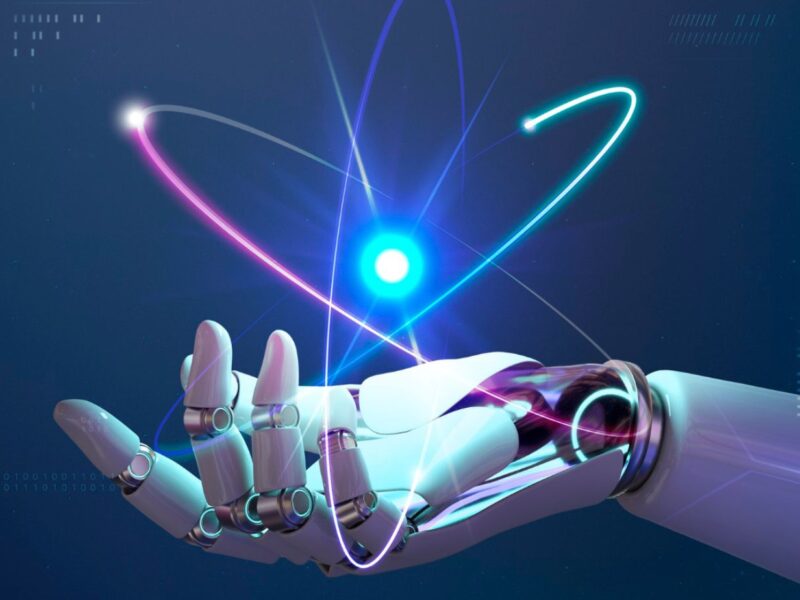Table of Contents
8 effective apps for iPhone: Work and Education Edition
If you look for apps to increase productivity you’re reading the correct lines. It might be challenging to cope with the whole scope of tasks when working or studying. Which app is used for Education purposes? What tool to use to work with ease? In this article, you will find out how the top 8 apps work.
Scanner App: Scan PDF Docs, ID
What are the best study apps for work or college? You need to use helpful apps for work to make it more efficient. Let’s check out the iOS Scanner app for study or work purposes. A scanner app is a helpful tool. It supports any file format. You can scan from your iPhone whenever you need. A scanner for iPhone can offer the following features:

- You can sign the papers with the Scanner app. It’s easy to use custom watermarks and lock the necessary folders using a PIN code or FaceID.
- If you have text written on paper, you can extract it with the help of the Scanner app.
- You can share the documents using an email address or print the files with the help of WiFi printers.
The application is a useful tool necessary both for work and study purposes. You can play with different file formats, view modes, and other necessary features. If you want to make your studying or working routine more effective, it’s better to download the app.
Duolingo
You must be studying a foreign language. It’s a common thing for modern people to learn at least one foreign language, be it English, Spanish, French, or German. If you work on the fluency of a foreign language, you need a helpful tool to train a lot. Practice can make it perfect. If you don’t have access to the books or other necessary materials while studying, Duolingo can be your best choice.
What’s the app? This is a perfect application for language learners. You can download it on your phone and use it when you have an extra 15 minutes between the classes or working hours. It offers interesting exercises, grammar quizzes, and vocabulary tests. It will help you master your level and enjoy the studying process.

TED
It’s always a nice thing to watch an interesting episode and learn something new. If you want to listen to renowned experts in different fields of human activity, you should download the TED app. This is a special online platform with interviews or presentations from famous people.
Why should you get yourself the app? First of all, it’s a free online tool. You don’t need to pay money for watching the videos. The second reason is the wide range of videos available on the platform. The third reason is a more pragmatic one. You can choose any language and watch videos with subtitles to train your language skills.
To do reminder
When you study a lot, it’s important to note everything. Your meetings with friends or colleagues, urgent tasks, or important presentations must be scheduled. If you miss an important event, it may cause certain issues for you. Hence, it’s better to get yourself a To-Do Reminder to settle everything and organize your routine.

Quizlet
If you study a language and can’t remember the words, this is a perfect online tool. It’s one of the most interactive apps for learning a foreign language. It will give you different games to help learn words. Learning vocabulary is easier when you have an online helper.
XMind
Managing ideas is another thing students or employees have to tame. When you’re overloaded with the tasks, there should be a clear map to follow. The XMind application is a perfect tool for brainstorming activities. It’s an online mind map that helps organize your thoughts, structure them and see the general picture of the project. If you find it problematic to get into the essence of the topic or idea, the XMind app will help a lot.
Evernote
What about the notes and file management? This is critical skill students and employees have to master. When you deal with the huge scopes of data to process, you need the online tool to make notes. This could be a note-taking app. Evernote will help you make the necessary writings, save the documents and share them online. You can use this app on any device. This is a handy tool with a user-friendly interface and a wide set of features. You should try it for your basic tasks.

Grammarly
There are tons of writing tasks both students and employees have to cope with. When you have a paper to write, it must be done perfectly. How do you avoid certain mistakes? Your task is to write the paper and check it carefully. To make sure the tasks are done properly, you can try an online grammar checking tool.
What’s Grammarly? This is a helpful browser extension that will make your writing practice clearer and more effective. How does it work? You can download the tool and turn it on when the text is written. It will use artificial intelligence algorithms to look through the text and check the errors.
Choose the best apps for studying
What apps should I have on my iPhone? This is the list of the most helpful applications for your phone. If you study a lot or need an online helper for your work tasks, you should check out these handy applications.