Microsoft has released a new update to the Edge browser development chain. It differs in that Password Monitor is enabled on the Mac, the new policy, and also includes a number of important fixes and improvements.
Microsoft Edge is now a Chrome-based browser with some exclusive features, such as B. Read aloud, and services related to Microsoft products instead of Google. The browser has already received several updates with support for ARM64 devices. In addition, Microsoft Edge still supports a number of outdated operating systems, including Windows 7. Familiarize yourself with the versions of Windows supported by Microsoft Edge Chromium. Finally, interested users can download MSI installers for installation and configuration. There are also group policy templates for administrators.
Below are the changes made to the c 89.0.760.0.
What’s new in Edge Dev 89.0.760.0.
Additional functions
- Password check is enabled on the Mac.
- Added edge-update policy to edge://policy/.
- Activation of support for chrome navigation data lifecycle management policies.
- Added an administrative policy to define preferred languages. Note that updates to documentation or administrative templates may not be available.

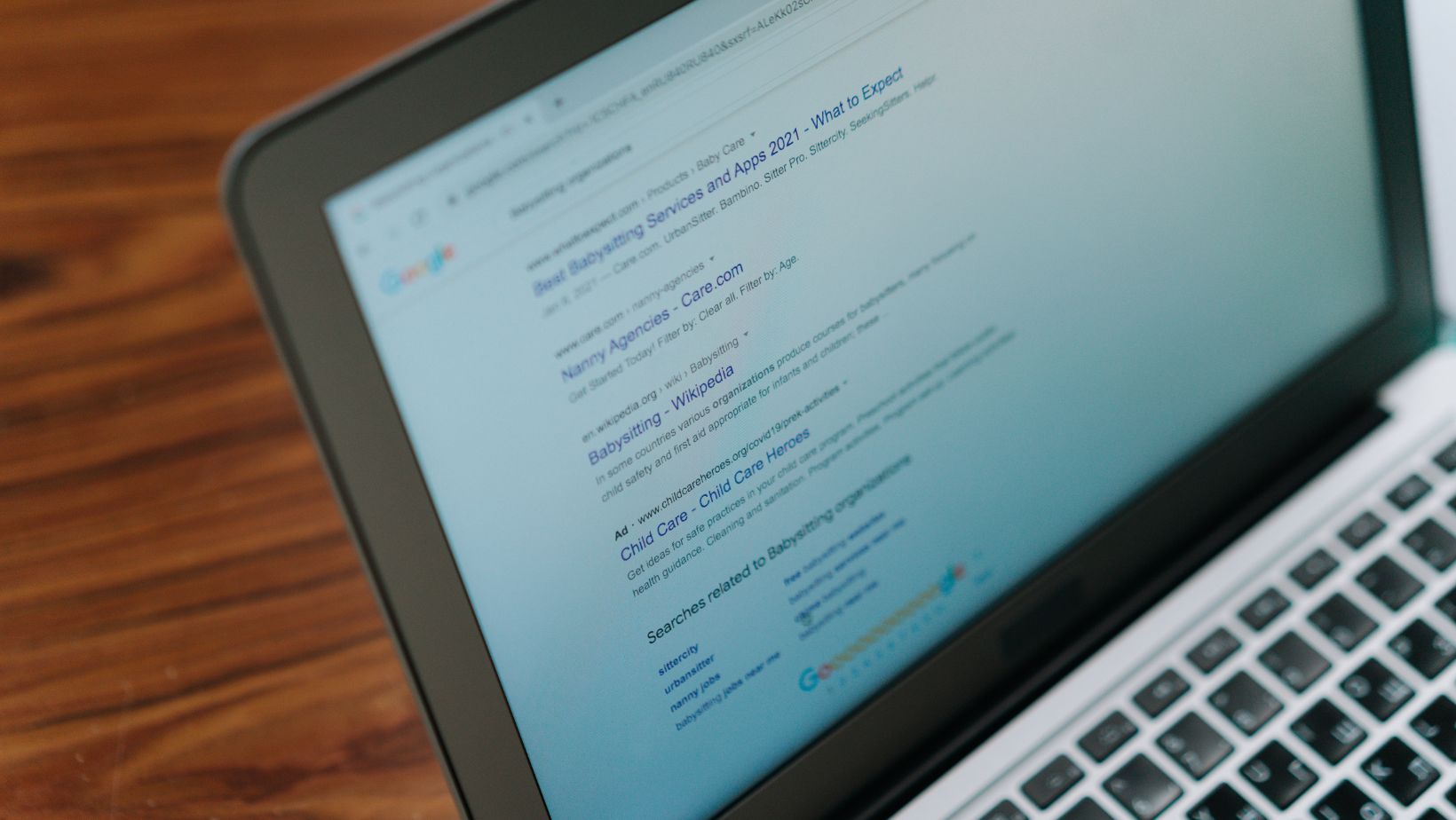
Improved reliability
- Fixed crash at startup.
- On the Mac, an issue was fixed where checking the Edge version sometimes crashed.
- Fixed an issue where opening Edge in a certain way would cause web pages to freeze once Edge was open.
- Stuck when using virtual desktops.
- Fixed a bug where reinstalling Edge sometimes failed with an error still in progress.
Behaviour change
- Editing the download list to display printed files in PDF format.
- Modified extensions added to the toolbar by default during installation.
- Fixed an issue where the screen would sometimes crack or stutter when scrolling or playing video.
- Fixed an issue where tab dragging did not work when using vertical tabs.
- Fixed a bug where spell check settings were missing from the local page.
- Fixed a bug where sharing was not working when using the Immersive Reader.
- Fixed a bug where some interactions with files blocked by SmartScreen did not work.
- Fixed a bug where the Guided Switch would sometimes leave a blank window open when moving a tab from one profile to another.
- Fixed an issue on Mac where Edge would not open after an update.
- Fixed a problem on a Mac where some keyboard shortcuts were not working.
- Fixed a bug where Top Sites sometimes displayed the wrong website icon on a new tab.
- Fixed a bug where searching for a new tab in the InPrivate window did not work.
- Fixed an issue where the shortcut key to open the sidebar sometimes didn’t work.
- Fixed an issue where Family Security users were sometimes unable to connect to websites.
- Fixed an issue where rotating PDFs that sometimes got stuck in the ink caused incorrect ink movement.
- Fixed an error when exporting a collection to OneNote.
- Fixed an issue with dragging and dropping objects in collections.
- Fixed an issue where a third party’s cookie blocking policy was not allowing users to change the settings when it was set as a recommended policy.
- Removed the ability to delete data from the hosted application when closing the browser because it was not working.
Known issues
- Some extensions, such as. B. the Microsoft Editor extension, does not work on Linux. Once installed, they crash and burn out. We’ll check it out.
- Users of some ad blocker extensions may experience reading errors on Youtube. As a workaround, temporarily disabling the extension should allow playback to continue. See https://techcommunity.microsoft.com/t5/articles/known-issue-adblock-causing-errors-on-youtube/m-p/14… for more information.
- Some users still have the problem that all tabs and extensions are immediately blocked with the STATUS_INVALID_IMAGE_HASH error. The most common cause of this error is outdated security or antivirus software from vendors such as Symantec, and in these cases, updating this software corrects the error.
- Kaspersky Internet Suite users who have the correct extension installed sometimes see websites such as Gmail not loading. This problem is due to the fact that Kaspersky’s main software is outdated, so installing the latest version will solve this issue.
- Some users see their favorites duplicated after we made some corrections in this area. This is usually triggered by setting up a stable Edge channel and then logging into an account previously registered with Edge. This problem should now be solved with the introduction of automatic de-duplication in the Insider channels. However, we have also seen cases of duplication when the manual deduplicator runs on multiple machines before one machine has the ability to fully synchronize the changes. So, until the automatic deduplication is stable, make sure there is enough time between passing the deduplicator.
- Some users notice a tremor when scrolling with trackpad or touchscreen gestures, because scrolling in one dimension also causes a subtle tilt in the other dimension. Note that this only affects some websites and seems to be worse on some devices. This is likely due to our ongoing work to equate scrolling with spiking. So if this behavior is undesirable, you can temporarily disable it by disabling the experimental scroll flag border://flags/#edge.
Support us.
Vinero is counting a lot on your support. You can help the site continue to provide you with interesting and useful content and software by using these options:
Sergey Tkachenko on the 13th. January 2021 at Microsoft Edge.
About Sergei Tkachenko
Sergey Tkachenko is a Russian software developer who founded Winaero in 2011. In this blog Sergey writes about everything related to Microsoft, Windows and popular software. Follow him on Telegram, Twitter and YouTube.
Related Tags:
microsoft edge dev download, what is microsoft canary channel, microsoft insider edge for mac, linux edge browser, microsoft edge 44.18362 10 download, microsoft edge developer tools






