Many players want to know how to create a clan in Destiny 2, as it is one of the most popular online multiplayer games. In the sci-fi world of this game you can fight against aliens in different ways. In this game, there are several ways to make the adventure.
Learn how to create a clan in Destiny 2 in a few easy steps, the different ways to create clans in the game and much more. Let’s take a look at this guide to creating an in-game clan without delay.

How do I create a clan in Destiny 2?
There are many benefits to playing Destiny 2. You can join a clan or create a clan in this game to get private chats, weekly clan raves and exclusive clan banners. If you want to join a clan, you can do so immediately. If you want to create a clan, it’s important to know how to create a clan in Destiny 2.
You must be also interested in knowing about how to currently know active elemental burn in destiny 2 game.
There are actually two different methods of creating clans in this game. We have given the two instructions below. Read them and create a clan in the game using one of the following methods. Both methods are simple and both can help you build a clan.
You can also read: How do we get the light from the dark mod in Destiny 2?
In the first method, you can create a clan through Bungie’s official website. The second method allows you to create a clan through the game’s associated application.
Method 1: About the BungieWebsite
Follow these steps to create a clan in Destiny 2 via Bungie’s official website. Do not skip any steps, or the clan will not be created.
- First, go to https://www.bungie.net/en/ClanV2/MyClans.
- Now log in to your account. Select Xbox Live for Xbox One/Xbox Series X|S, PlayStation Network for PS4/PS5, and Steam account for PC.
- After logging in, you must select the CREATE CLAN option.
- You now need to fill in all the necessary options like clan name, short name, currency, introduction and other details.
- After entering all the data, click on the Create Clan button.
- Your clan page will now open. You can communicate with your clan members, change settings and much more.
This was the first method of creating clans in the game. It’s time to learn the alternative.
You can also read: Rally Destiny 2 deleted
Method 2: About the associated application
In the second method, you can easily create a clan in Destiny 2 using the Destiny 2 Companion application. This method is also simple, but only works on Android and iOS.
- The first thing you need to do is download the Destiny 2 Companion application to your Android or iOS device. This method allows you to create a clan on a mobile phone.
- You now need to open the Destiny 2 Companion application and sign in with your Xbox Live, PlayStation Network, or Steam account.
- At the bottom of this application you will find the Clan option. Click on it.
- In the new section, click on Tap Clan.
- You must now enter all information such as clan name, call sign and other information.
- Finally, click the Create Clan button.
This was a comprehensive guide to creating a clan in Destiny 2.
You can also read: Christopher Destiny’s Armor 2
Conclusion: How to create a Clan in Destiny 2
Finally, we hope you have received a comprehensive guide on how to create a clan in Destiny 2 in a few easy steps. If you have any doubts or questions about this guide, please submit them to us in the Comments section. We are here to help answer all your questions and clear your doubts.
You can also read: Radiant Rocks Destiny 2


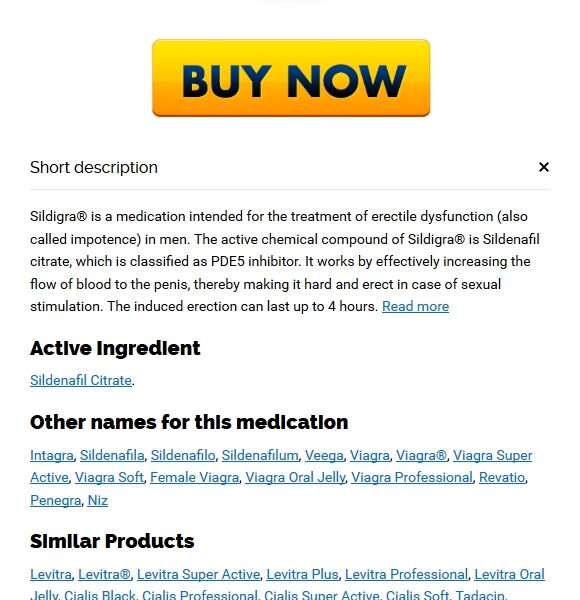
![[D2] Daily Reset Thread [2021-05-03]](https://undergrowthgames.com/wp-content/uploads/2021/05/16.jpeg)
